Apps to Help You Succeed!
Hey there, fellow REALTORS®!
Are you tired of juggling tons of paperwork and struggling to keep track of all your property details? Wish you had an easier way to access property data and boundaries, all in one place?
Well, fret no more! LandGlide is here to revolutionize the way you work. LandGlide is a super user-friendly GPS property line map application that puts a wealth of property information at your fingertips.
Here's how LandGlide can supercharge your real estate business:
- See it all at a glance: LandGlide provides clear, easy-to-read maps that show you property boundaries. Simply hover over a property to view details like square footage, acreage, and even the owner's mailing address!
- Never get lost in the details: LandGlide lets you save your favorite properties and add your own notes, making it easy to keep track of everything you need to know.
- Work offline, no sweat: LandGlide doesn't require an internet connection to access property data. This means you can keep working even when you're out in the field, showing properties to clients.
- LIVE VIEW: When you are visiting a property, LandGlide shows your real time location LIVE on the app. As you walk the property, you can get a good idea of the RELATIVE property lines.
Is LandGlide right for you?
While LandGlide is a fantastic tool that can save you time and hassle, we understand that many REALTORS® are working on a tight budget. Here's the good news: LandGlide offers a free 7-day trial, so you can try it out for yourself and see if it makes a difference in your business.
In my honest opinion, LandGlide is absolutely worth the expense. It's a real game-changer that can help you streamline your workflow, impress your clients, and close more deals.
Ready to take your real estate business to the next level? Sign up for your free trial of LandGlide today!
P.S. Don't worry if you're not super tech-savvy. LandGlide is designed to be easy to use for everyone.
P.P.S. LandGlide is not to be considered a replacement for a property survey. LandGlide uses the GPS information it gathers from your cell phone. LandGlide states, “A recent worldwide study found that GPS-enabled smartphones show positional accuracy within a 4.9 m (16 ft.) radius under open sky conditions. However, the accuracy degrades near structures and tree canopies. Urban areas on average, have more GPS signal bounce, and smartphones can detect satellite signals from a much smaller portion of visible sky.”
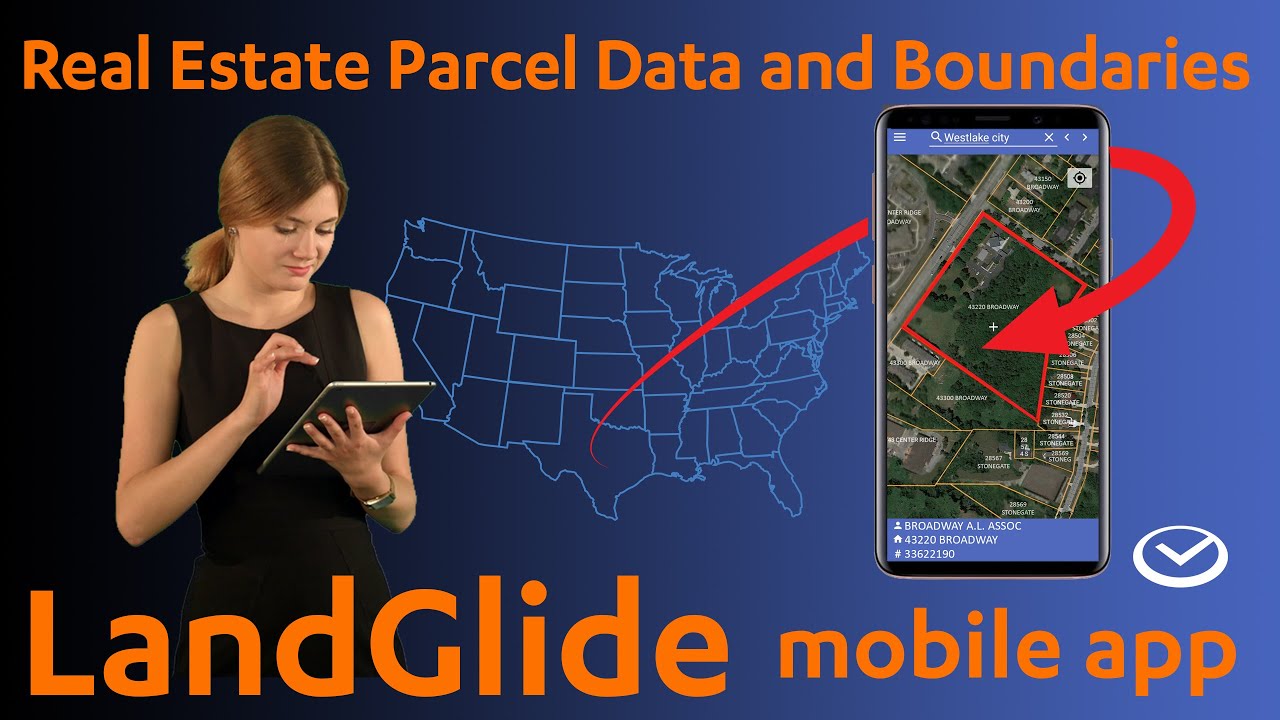

Unlock the Power of Your Listing Photos on the Georgia Multiple Listing Service (GAMLS)

GAMLS is a fantastic way to reach tons of agents and get eyes on your listing. But, amazing photos are key to attracting interest! Did you know GAMLS has some image guidelines to ensure everything looks its best?
Don't worry – I've got you covered! Here's a simplified breakdown of their photo policy:
File Type: Stick with JPEG (.jpg) files.
Minimum Size: At least 640x480 pixels (bigger is always better!)
Sweet Spot: Images around 2048x1365 pixels strike a great balance between quality and speed.
File Size: Check with GAMLS for their current file size limits.
Quick Tip: We're sharing your Moxi listings to our Facebook page to maximize exposure. To make sure your photos look sharp everywhere, here's a simple way to check their size and format:
- Find your image file on your computer.
- Right-click on the image and select "Properties."
- A window will pop up.
- Under the "General" tab, make sure it's a JPEG file.
- Click the "Details" tab.
- Check the "Dimensions" – are they at least 640x480 pixels?
Note: Super small images (even if they hit the minimum) might still look blurry on social media. It's always best to use the highest quality photos you have!
Let me know if you have any other questions about making your listing photos shine!
Feeling uneasy about technology? You're not alone.
Remember those giant, clunky cell phones from the 80s that barely lasted half an hour? Now, they fit in your pocket and do almost everything a computer can! No wonder it can feel overwhelming.
But what's actually scary about technology? Sure, there are worries about privacy and online dangers, but even beyond that, it can feel confusing and intimidating.
Here's the good news: technology is NOT fragile! I used to teach computers to kids, and I always told them the same thing: don't be afraid to play around! You can't really break things by accident. If you make a mistake, it'll either tell you or just... not do anything. And even if it gets a bit confused, a simple restart usually fixes it.
The point is, technology is here to help, not scare. And in real estate, it's everywhere! Finding houses, managing deals, signing documents – it all involves some tech these days. So why not learn how to use it to your advantage?
That's where I come in! Every Tuesday, I'll be sharing easy-to-understand tech tips to help you conquer those everyday tools. No jargon, no fancy tricks, just simple ways to make technology work for you.
So, ditch the fear and join me on Tuesday Tech Tips! Let's make technology less scary and more helpful, one step at a time.

Sometimes it is OKAY to take (make) a Shortcut
We all find ourselves logging into the HUB, or Moxi, or GAMLS, or some other MLS or tool that does not have its own app. We open a browser and navigate to the main homepage for the particular tool and log in just like we would on our computer. The problem is that in many instances we may have “accidentally” deleted the tab we opened last time with that tool in it and we forget the exact URL that we need to go to.
Did you know that you can add that particular tool's home page to your phone’s home page?
So, how do we accomplish this magic? Well, it is a little different depending on whether you use an iPhone or an Android.
For an iPhone:
- Open Safari. Safari is the “default” browser which is automatically installed on EVERY iDevice.
- Navigate to the URL for the tool you are wanting to add to your home screen.
- For HUB, navigate to https://www.theamericanrealtyhub.com
- For Moxi, navigate to https://shorturl.at/luzE4
- For GAMLS: navigate to https://www.gamls.com
- For FMLS: navigate to https://www.fmls.com
- Once the intended target website opens you then need to click on the icon at the bottom of the screen that looks like a box with an arrow coming out of it pointing upwards.
- A half window will open and at the bottom you should see a list of options usually beginning with Copy.
- Scroll down to “Add to Home Screen” and select that option.
- The “Add to Home Screen” window will open allowing you to “name” this shortcut anything you wish and showing the URL that it will be linking.
- Once you have completed the naming of the shortcut, select “Add” from the upper right corner of the “Add to Home Screen” window.
- This will usually close Safari and show you the area on your phone’s home screen where the shortcut was placed.
- Now you can move this shortcut Icon just like any other app icon.
For an Android:
- Open Google Chrome. Chrome is the “default” browser for most, if not all Android based devices.
- Navigate to the URL for the tool you are wanting to add to your home screen (see the URLs listed above)
- Once the intended target website opens you then need to click on the three stacked dots in the upper right hand corner of the Chrome screen.
- In the menu that opens scroll down and click on “Add to Home Screen”
- A small “Add to Home Screen” window will open asking you to name the shortcut.
- Once you have named the shortcut, click “Add” in the lower left corner of the small “Add to Home Screen” window.
- Another small window may open confirming that you want to add to your home screen and showing you what the shortcut will look like.
- Click “Add” in the bottom right corner of that small window.
- You will get a confirmation that the shortcut was added to your home screen but it will not close Chrome and show you where it was put.
- Once you locate where it was put, you can move it just like any other app icon.
I would recommend setting up shortcuts for HUB, Moxi and whatever your primary MLS may be. This will make your work from the small screen of your phone or tablet much easier.
HINT: If you follow these instructions AFTER you have logged into the website, most browsers will remember your credentials so that you do not have to enter them all of the time.



2024 MoxiWorks Lunch and Learn Series in Griffin





Have you ever gone fishing and forgot your fishing rod?
Or better yet, have you ever gone to the restroom and forgotten the toilet paper?
Having tools to make your real estate business better and not using them is similar. How, because without the right tools you are not catching any fish and that’s a bunch of crap.
Through the continued partnership with The American Realty and American Real Estate University, Georgia Real Estate Team agents (as well as American Realty Agents) have access to cutting edge technology that is usually reserved for brokerages with 100 agents or more.
Yes, I am talking about Moxi.
Don’t I always talk about Moxi? At least when i am not talking about the HUB?
The problem is that there is A LOT in Moxi. Moxi is a CRM (customer relationship manager), a presentation tool (and CMA builder), a website creation tool, and an online marketing tool. All of these tools are great individually, but when utilizing the full suite of tools, Moxi can level up your Real Estate Agent game.
In this four (4) part Moxi lunch and learn series, we will dismantle the Moxi suite of tools into their individual components: CRM (MoxiEngage), Presentations and CMAs (MoxiPresent), Website Creation (MoxiWebsite) and Marketing (MoxiImpress and Campaigns).
We are hoping to begin this series in January of 2024, to start the year off right, with MoxiEngage. For this lunch and learn session, bring your contacts, the names of your sphere of influence, the names of your next door neighbor’s brother’s sister, and anyone else you might want to do business with in 2024 and we will get started entering them into MoxiEngage, assigning them to the correct categories, and even getting them signed up for an automated marketing campaign like Neighborhood News.
In February, we will continue into MoxiPresent and work on getting your listing and buyer’s presentations up to par. With MoxiPresent’s robust capabilities, potential clients will see a highly polished and professional agent (even when you might be as scatterbrained as Lucy Ricardo). Bring your ideas, existing presentations you may be using and your creativity and we will work with you to create highly interactive and professional presentations.
In March the journey through Moxi continues with MoxiWebsites. An online presence beyond that on social media is important so that customers, clients and potential clients can see what you are all about AND also search for properties (to keep them off of those other home search sites). In just a few minutes we can have you a website up and running. However, we can also create LANDING PAGES which can gather information from people actively searching for homes and enter those people into the Moxi ecosystem through MoxiEngage.
And Lastly, in April, we will try to make you NOT look like the April fool by working in MoxiImpress to begin using the built in campaigns to really connect you with your clients. By using these premade campaigns you you do not have to expend valuable time putting something together, you just have to trigger it by telling the system what to send, when to send it AND who to send it to.
These sessions will be interactive and hands-on so they will not be recorded. Bring your computers, your creativity, your genius Real Estate Agent brain and an open mind so that you can take advantage of these tools as rates begin to fall and the market begins to pick up. Be ahead of the game in 2024 and get four free lunches in the process.
Stay tuned for dates and times.
10 Things You Can do to be a Better Prepared Home Buyer
Buying a home is a significant financial decision, and it's crucial to be well-prepared to navigate the process successfully. Here are some essential steps homebuyers in Georgia can take to better prepare themselves for purchasing a home in 2023:
-
Assess your financial readiness: Before embarking on the homebuying journey, it's essential to thoroughly evaluate your financial situation. This includes reviewing your credit score, debt-to-income ratio, and savings. A strong credit score will qualify you for better interest rates, while a manageable debt-to-income ratio will ensure you can comfortably afford mortgage payments. Aim to have a down payment of at least 20% of the home's purchase price to reduce your mortgage loan amount and monthly payments.
-
Get pre-approved for a mortgage: Obtaining pre-approval from a lender will provide you with a clear understanding of your borrowing capacity and the potential mortgage terms you qualify for. This pre-approval letter will also demonstrate your financial commitment to potential sellers, making your offer more attractive.
-
Establish a realistic budget: Determine how much you can comfortably afford to spend on a home each month, considering not just the mortgage payment but also property taxes, insurance, and potential maintenance costs. Use online mortgage calculators to estimate your monthly payments based on different loan amounts and interest rates.
-
Research and identify your ideal neighborhoods: Explore different neighborhoods in Georgia to find areas that align with your lifestyle preferences, proximity to work or school, and accessibility to amenities. Consider factors like crime rates, school quality, and community amenities when making your decision.
-
Partner with a reliable real estate agent: A knowledgeable real estate agent can guide you through the complexities of the homebuying process, from property search and negotiations to closing and beyond. They can help you find suitable properties, provide market insights, and advocate for your best interests.
-
Be prepared to act quickly: In a competitive market like Georgia, it's important to act decisively when you find a home that meets your criteria. Be prepared to submit offers promptly and consider making contingencies to strengthen your position as a buyer.
-
Understand closing costs: Closing costs consist of various fees associated with finalizing the home purchase, such as appraisal fees, title insurance, and lender fees. These costs can range from 2% to 5% of the purchase price, so factor them into your overall budget.
-
Be patient and persistent: Finding the perfect home may take time, so be patient and persistent in your search. Don't settle for a property that doesn't fully meet your needs or expectations.
-
Seek professional advice: Consider consulting with a financial advisor or tax professional to discuss tax implications, investment strategies, and overall financial planning related to homeownership.
-
Stay informed about market trends: Keep abreast of current market conditions, interest rates, and potential changes in regulations that may impact your homebuying process.
By following these steps and preparing thoroughly, homebuyers in Georgia can increase their chances of finding their dream home and making a successful purchase in 2023.
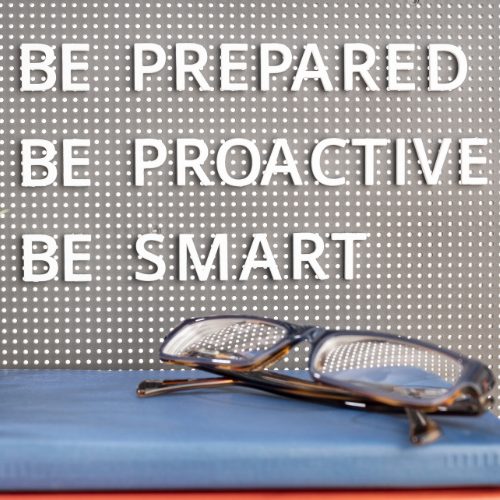
The State of the Market November 2023

The real estate market in the United States is currently in a state of transition. After two years of runaway home price growth, buyer frenzy, and ultra-low inventory, the market is slowing down. However, prices remain high, and buyers still face challenges such as rising interest rates and inflation.
Here are some key trends in the real estate market as of November 19, 2023:
- Home prices are still high. The median sales price for existing homes in September 2023 was $389,700, up 4.5% from September 2022.
- Inventory is increasing. The number of homes for sale is up from a year ago, but it is still below pre-pandemic levels.
- Buyers are facing challenges. Rising interest rates and inflation are making it more difficult for buyers to afford homes.
- The market is slowing down. The pace of home sales is slowing down, but it is still above pre-pandemic levels.
Overall, the real estate market is in a state of flux. It is difficult to predict what will happen in the future, but it is clear that the market is no longer as hot as it was in 2021 and 2022.
Here are some factors that could impact the real estate market in the near future:
- The Federal Reserve's monetary policy. The Federal Reserve is raising interest rates in an effort to combat inflation. This could further slow down the housing market.
- The economy. The overall health of the economy could also impact the housing market. If the economy slows down, it could lead to more foreclosures and lower home prices.
- Demographic trends. The aging of the population and the rise of millennials into homeownership could also impact the housing market.
It is important to note that the real estate market is different in different parts of the country. Some markets are still hot, while others are cooling down. It is important to research your local market before making any decisions about buying or selling a home.
The Power of the QR Code - IYKYK

As with all technology, the best laid plans sometimes fail. And, with great humility, I admit that the "text response" system for the lockboxes failed. Not only was it overly complicated to have to remember your eKey when you come into the office, the company that we used for texting changed a policy which prevented users of T-Mobile and Verizon from getting the responses.
The original goal was to create a process that allowed agents to get and return lockboxes when people were not in the office and without having to remember to coordinate with someone in the office for after-hours pickup. We also wanted the system to be user friendly. We took the original system failure to heart and believe we have met the goals for a lockbox system that works.
The closet where we keep the lockboxes now remains unlocked. We try to keep eight (8) lockboxes available in there and ready to be checked out most of the time. Lockboxes will now have a QR code attached to them (a waterproof label on the front of the box). The process for "signing out" and "returning" a box can be found on the Lockbox page on the HUB (https://www.theamericanrealtyhub.com/lockboxes). To get to the Lockbox page on the HUB you will have to be logged in. Access to Lockbox information is secure so as to prevent Lockbox theft.
Here are the shortened instructions for the new process. For more detailed instructions and an instructional video, go to the Lockbox page in the HUB (link above).
- Scan QR code on the outside of the Lockbox
- You will be asked to sign in to HUB and you will be taken to: theamericanrealtyhub.com/lockboxes
- At the top of the Lockboxes page you will see the instructions for the new Lockbox procedure.
- At the bottom of the Lockboxes page you will see the Lockbox number of the Lockbox you just scanned the QR Code for.
- You will see “To checkout this lockbox, click the button below” and a button which says “checkout lockbox”
- Click on “Checkout Lockbox”.
- On the screen that appears you will see all of the data for that lockbox: CBS Code, Shackle Code.
- Additionally, you will see an entry box to update the address and another button to return the lockbox. Enter the address of the property you are placing the box on.
- You are done. The lockbox is not signed out in our name (which it pulls from HUB).
As always, if you have any trouble, please contact Adam at tech@theamericanrealty.com
New Things are Here

We are always trying to find ways to better serve the most important people at The American Realty (other than clients of course) and that is the Agents.
Up until now, if you wanted to sport some attractive American Realty merchandise, you had to come into the office and buy a shirt, vest, or sweatshirt. For some of you that might be inconvenient, based on geography.
We now have a store on your Agent Hub!
This store has all types of merchandise that we have never had AND you are not limited to the colors or sizes we have available in the office. New colors. New items. This new store will allow you to “represent” yourself and The American Realty.
AND (as if you thought I would only have ONE thing new)
We're now offering headshots in the Covington office (upstairs beside the Podcast Studio). CLICK HERE to schedule!
Adam Cooper
Technology Director



